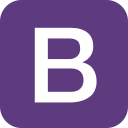
Bootstrap Quizzes
Bootstrap is a front-end framework for building responsive, mobile-first websites using ready-made components, grids, and utilities
Want to create your own quiz?
Enter a topic to auto-generate a quiz instantly.
Advanced Bootstrap Forms Quiz: Custom Controls and File Inputs
Assess your understanding of advanced Bootstrap form techniques, focusing on custom controls and file input elements. Elevate your front-end skills with questions designed to challenge your knowledge of layout, accessibility, and customization best practices.
Boost Your Skills: Easy Quiz on Bootstrap Navbars
Test your understanding of Bootstrap navbars, including responsive design, menu alignment, collapsible menus, and customization options. This quiz is designed for learners strengthening front-end development skills and candidates preparing for practical web development tasks.
Boost Your Skills: Easy Quiz on Bootstrap Navbars
Challenge your understanding of Bootstrap navbars with this interactive quiz designed to reinforce best practices, key components, and customizations. Improve your proficiency with responsive navigation features and utilities found in modern web development frameworks.
Bootstrap 5 vs 4 Differences Quiz: Migration Essentials
Explore essential differences between Bootstrap 5 and 4 with this quiz designed for developers seeking to update or migrate their projects. Enhance your understanding of new features, removed components, and syntax changes crucial for a smooth transition between Bootstrap versions.
Bootstrap Alerts, Toasts, and Notifications Quiz
Assess your understanding of Bootstrap alerts, toasts, and notifications with scenario-based questions. Strengthen your grasp on components, customization, and best practices for user messaging interfaces using Bootstrap’s notification utilities.
Bootstrap Cards, Media Objects, and Image Utilities Quiz
Assess your understanding of Bootstrap’s cards, media objects, and image utility classes with targeted questions covering structure, alignment, and customization. This quiz is designed to help you reinforce key concepts in building responsive layouts and visually appealing components using Bootstrap’s utility classes and component features.
Bootstrap Carousel & Slider Quiz
Challenge your understanding of Bootstrap carousel and slider components, including configuration options, markup structure, and styling techniques. Perfect for web developers looking to reinforce their skills with interactive content presentation and responsive design using key Bootstrap features.
Bootstrap Containers Quiz: Fluid vs Fixed Layouts
Challenge your understanding of Bootstrap container classes, distinguishing between fluid and fixed layouts, and recognizing their practical applications in responsive web design. Enhance your knowledge of container behavior, usage, and nesting with this focused multiple-choice quiz.
Bootstrap Flexbox and Alignment Utilities Quiz
Challenge your understanding of Bootstrap’s flexbox layout system and alignment utilities with this focused quiz. Explore key concepts such as flex direction, vertical alignment, justification classes, and responsive alignment techniques to sharpen your responsive web design skills.
Bootstrap Grid System Responsive Layouts Quiz
Explore key concepts of responsive web design with this focused quiz on the Bootstrap grid system, covering columns, breakpoints, offsets, ordering, and fluid containers. Assess your understanding of how to use classes for building flexible and visually balanced layouts that adapt to various device sizes.
Bootstrap Grid System Responsive Layouts Quiz
Test your knowledge of the Bootstrap grid system, including responsive layouts, column classes, container types, and alignment utilities. This quiz is designed for learners mastering front-end design techniques and candidates preparing for web development interviews.
Bootstrap Icons and Responsive Images Quiz
Enhance your skills with this quiz focused on practical applications of Bootstrap icons and responsive image techniques. Explore key concepts such as icon integration, image fluidity, sizing utilities, alignment, and best practices for modern web design.
Bootstrap Modals, Tooltips, and Popovers Quiz
Challenge your understanding of Bootstrap’s interactive components with this quiz focused on modals, tooltips, and popovers. Improve your web development skills by testing your knowledge of configuration, initialization, attributes, and behavior of these popular UI features.
Bootstrap Spacing & Sizing Utilities Quiz
Challenge your understanding of Bootstrap spacing and sizing utilities with scenario-based questions. This quiz focuses on the correct use of margin, padding, width, and height classes within modern responsive layouts.
Bootstrap Tables Quiz: Responsive, Striped, and Hover Variants
Challenge your understanding of Bootstrap table features with questions focused on responsive layouts, striped rows, and interactive hover variants. This quiz covers best practices, essential classes, and use cases for creating attractive and functional tables using Bootstrap’s styling utilities.
Bootstrap Typography and Text Utilities Quiz
Explore the essentials of Bootstrap typography and text utilities with this quiz designed to reinforce best practices for responsive and visually consistent web design. Assess your understanding of style classes, text alignment, font weight, and more to enhance user readability and layout versatility.

