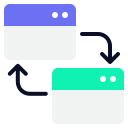
Cross-Browser Compatibility Quizzes
Cross-browser compatibility ensures websites work seamlessly across different browsers, delivering consistent performance and user experience.
Want to create your own quiz?
Enter a topic to auto-generate a quiz instantly.
Accessibility in Cross-Browser Environments Quiz
Explore key principles of accessibility across different browsers and learn how to ensure a consistent and inclusive web experience. This quiz focuses on recognizing best practices, common pitfalls, and effective solutions related to cross-browser accessibility challenges.
Advanced Cross-Browser Strategies Quiz: Progressive Enhancement and Graceful Degradation
Explore advanced concepts in cross-browser development, focusing on progressive enhancement and graceful degradation. This quiz challenges your understanding of strategies that optimize functionality and user experience across diverse browsers and environments.
Browser Layout and Styling Consistency Quiz
Test your knowledge of common causes and solutions for layout or styling inconsistencies between browsers. This quiz covers key issues and accessible strategies to help maintain consistent website appearance across different browsers.
Browser Layout and Styling Consistency Quiz
Explore key concepts in browser rendering, layout management, and ensuring styling consistency across different environments. This quiz helps assess your understanding of CSS standards, box models, and best practices to achieve cross-browser visual uniformity.
Common Rendering Differences Quiz: Fonts, Media, and SVGs
Explore the most common rendering differences that occur with fonts, media elements, and SVGs across browsers and devices. This quiz aims to highlight practical challenges and solutions for consistent web appearance, making it ideal for web designers and developers seeking to improve cross-platform compatibility.
Cross-Browser Confidence: A Beginner-Friendly Quiz
Discover key concepts behind cross-browser compatibility with this practical quiz, designed for web beginners aiming to avoid common pitfalls. Hone your skills by identifying issues, strategies, and best practices for a seamless web experience across different browsers and devices.
Cross-Browser Confidence: A Beginner-Friendly Quiz
Test your understanding of cross-browser compatibility, including CSS styling differences, JavaScript behavior, feature support, and debugging techniques. This quiz is designed for beginners strengthening front-end skills and candidates preparing for practical web development tasks.
CSS Vendor Prefixes Quiz: Do You Really Need Them?
Explore the world of CSS vendor prefixes with this quiz designed to clarify when and why you might need them for modern styling. Test your understanding of cross-browser compatibility, syntax, and best practices regarding CSS vendor-specific properties.
Debugging Cross-Browser JavaScript Errors Quiz
Explore fundamental concepts of debugging common JavaScript errors across multiple browsers with this targeted quiz. Assess your understanding of browser compatibility issues, error handling, and troubleshooting strategies to ensure seamless functionality in diverse environments.
Feature Detection vs Browser Detection Quiz
Explore essential differences and best practices between feature detection and browser detection in web development. This quiz assesses your understanding of techniques to ensure cross-browser compatibility and avoid common pitfalls.
HTML5 and Legacy Browser Support Quiz
Explore key HTML5 features and effective techniques for ensuring consistent user experience across legacy browsers. Assess your understanding of compatibility issues, fallback strategies, and best practices using this focused HTML5 and legacy browser support quiz.
JavaScript Compatibility Issues Quiz: Polyfills and Fallbacks
Explore your understanding of JavaScript compatibility concerns, focusing on polyfills, fallbacks, and related techniques used to support older browsers and ensure robust cross-browser functionality. This quiz evaluates essential knowledge of legacy support strategies, common pitfalls, and current best practices in JavaScript development.
Mobile Browser Compatibility Quiz: iOS Safari vs Android Chrome
Explore key differences in mobile browser compatibility between iOS Safari and Android Chrome. This quiz assesses understanding of CSS support, touch event handling, media playback, and browser-specific features crucial to mobile web development.
Performance Optimization Across Browsers Quiz
Enhance your web development skills with this quiz focused on optimizing website performance across multiple browsers. Discover essential strategies, techniques, and pitfalls to ensure fast and consistent experiences for all users.
Security and Privacy Features Across Browsers Quiz
Explore key differences in security tools and privacy settings found in modern browsers. Challenge your understanding of how various browsers protect user data, block threats, and maintain private browsing sessions.
Testing Responsive Designs Across Browsers Quiz
Explore key concepts in testing responsive designs across different browsers. This quiz focuses on practical challenges and techniques to ensure website responsiveness and consistency on all major browsers and devices.

