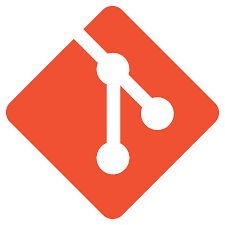
GIT Quizzes
Git is a distributed version control system that tracks code changes, supports branching and merging, and enables collaborative software development across teams.
Want to create your own quiz?
Enter a topic to auto-generate a quiz instantly.
Git Foundations: Easy Interview Quiz
Sharpen your skills in Git with this easy interview quiz! Explore key concepts such as initializing repositories, staging changes, branching, merging, and undoing commits. Perfect for beginners looking to strengthen their foundation in version control before interviews.
Git History and Change Tracking Essentials
Explore key concepts of Git history, logs, and change tracking with practical questions covering commands, commit inspection, and revision navigation. This quiz is designed to help developers solidify understanding of how Git records, displays, and manages project changes through its ecosystem of tools.
Git It Done: Mastering Version Control
Sharpen your skills in Git with this version control mastery quiz! Test your knowledge of commits, branches, merges, conflict resolution, stashing, and collaboration workflows. Perfect for developers who want to level up their Git expertise and streamline project management.
Git Merge Conflict Resolution Mastery Quiz
Challenge yourself with solving tricky Git merge conflicts! This quiz covers identifying conflicts, using tools like git status, git diff, and git mergetool, and best practices for resolving conflicts while preserving code integrity. Perfect for developers aiming to master collaboration and version control workflows.
Git Merge Conflict Resolution Quiz
Challenge yourself with this quiz on resolving Git merge conflicts! Learn how conflicts occur, strategies for resolving them, tools like git mergetool, and best practices for collaboration. Ideal for developers looking to strengthen their version control expertise.
Git Merge Conflict Resolution Quiz: Are You Ready to Resolve?
Challenge yourself with scenarios involving Git merge conflicts! This quiz covers identifying conflicts, resolving them using tools like git mergetool, staging resolved changes, and best practices for collaboration. Perfect for developers aiming to master conflict resolution and keep their workflows smooth.
Git Rebase vs Merge: Practical Workflow Scenarios
Enhance your understanding of Git rebase and merge commands through practical workflow scenarios. This quiz focuses on the differences, use cases, and effects of rebase versus merge in modern version control, helping you choose the right approach for clean project histories.
Git Repository Creation Quiz: Master Your Project’s Foundation
Test your knowledge of creating and initializing Git repositories! This quiz explores commands like git init and git clone, setting up .gitignore, configuring remotes, and understanding the basics of repository structure. Perfect for beginners looking to build a solid Git foundation.
Git Reverting and Undoing Commits Quiz
Sharpen your skills in safely undoing mistakes with Git! This quiz covers the differences between git revert, git reset, and git checkout, as well as scenarios for safely rolling back commits, recovering lost work, and maintaining a clean project history. Perfect for anyone aiming to master Git version control.
Git Reverting and Undoing: The Ultimate Quiz
Sharpen your skills in fixing mistakes with Git! This quiz explores commands like git revert, git reset, and git checkout, focusing on when and how to safely undo changes. Perfect for developers who want to confidently manage history and recover from errors.
Git Security: Signed Commits and GPG Key Best Practices
Assess your understanding of Git security by exploring concepts like signed commits, GPG keys, and their role in maintaining code integrity and author authenticity. This quiz aims to deepen your knowledge of secure workflows and the tools used to safeguard repository contributions.
Git Undo Mastery Quiz: Recovering from Mistakes
Put your problem-solving to the test with Git undo operations! This quiz covers practical techniques for reverting commits, resetting branches, discarding changes, and restoring files. Ideal for developers aiming to master safe recovery strategies when handling mistakes in Git.
Git Undoing Mistakes Safely: Command Knowledge Check
Explore core concepts and commands for safely undoing mistakes in git, including how to reset, revert, and recover lost changes. This quiz is designed to help you understand effective, secure ways to fix errors in your version control workflow.
Git Workflows Unpacked: GitFlow vs Trunk-Based Development
Explore the key differences and best practices of GitFlow and Trunk-Based Development workflows in git. This quiz helps you understand branching models, release strategies, and team collaboration techniques fundamental to efficient version control.
Quiz: Mastering Branches for Feature Development and Collaboration
Sharpen your skills in Git branching strategies! This quiz explores creating and switching branches, merging and rebasing, managing feature branches, and collaborating effectively with your team. Perfect for developers who want to streamline workflows and avoid common branching pitfalls.
Understanding .gitignore and Maintaining Clean Git Working Trees
This quiz explores how to effectively use .gitignore files and keep git working trees clean. Designed to deepen your understanding of ignoring files, managing untracked changes, and related git concepts, it’s ideal for users looking to optimize their version control workflow.

